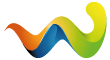If your mouse doesn't work (input to menu & game) place "DINPUT8.DLL" in the root folder of your game.
Root folder location (assuming default install path, on a 64 bit machine).
"C:\Program Files (x86)\Rockstar Games\GTA San Andreas"
Remove the quotation marks and paste the text in file explorer to go there directly.
File: DINPUT8
Verified working on Windows 10 1909 64-bit [Version 10.0.18363.657] from my own testing.
Last modified: 19-02-2020 22:48 CET